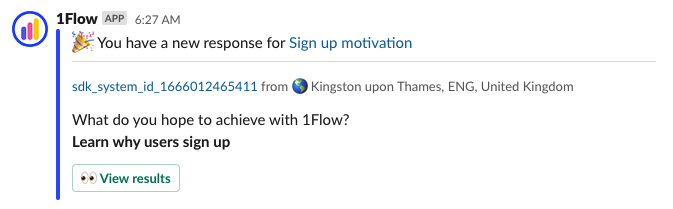With 1Flow <> Slack integration, you can setup custom alerts for specific surveys. Whenever a new response is submitted, 1Flow will automatically notify the selected Slack channel. This will help your team always stay on top of customer feedback and resolve issues quickly.
Connect your Slack workspace
- From your 1Flow dashboard, navigate to Integrations.
- Click on “Connect” button of the Slack integration option.
- From the side panel that opens up, click on “Connect to Slack”.
- You will be taken to the Slack oauth page. Select the workspace you want to connect with 1Flow from the dropdown on top right corner of the page, then click “Allow”.
- You should be automatically redirected to 1Flow upon connection success.
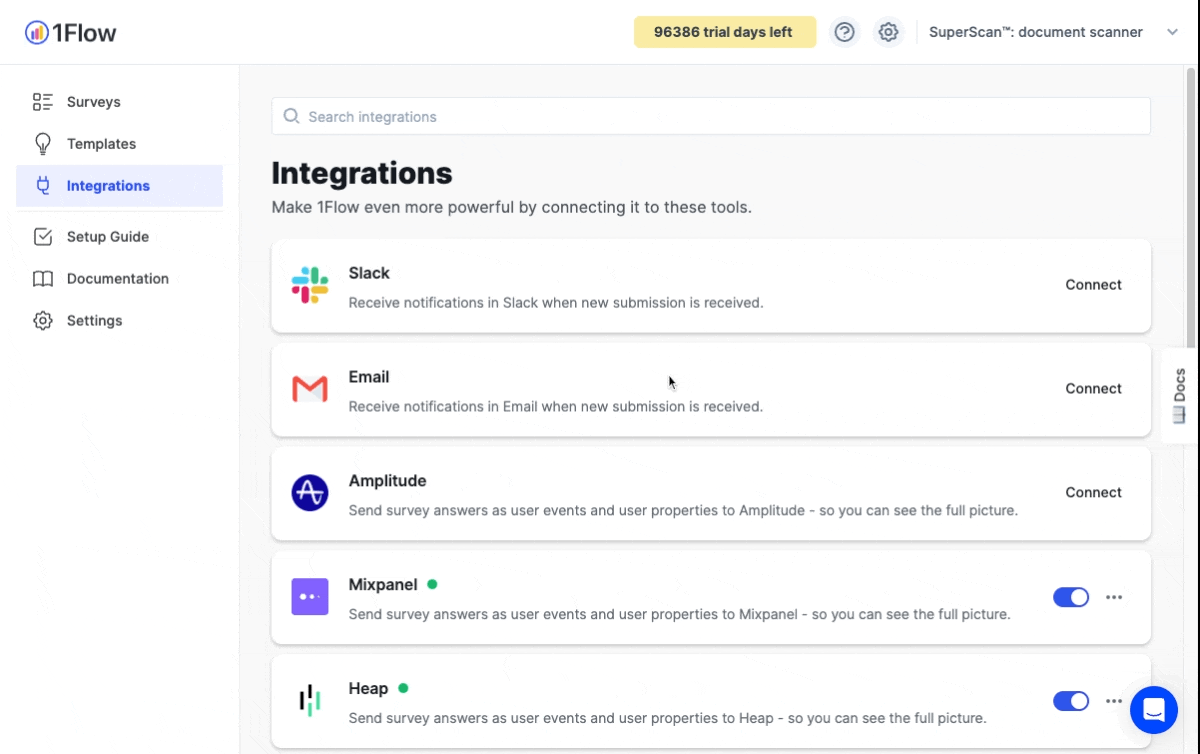
Create custom alerts
- Click on add new alert
- Give each alert a descriptive name, such as “NPS survey” or “feature request.
- Select which survey(s) should trigger this alert. You can select “All surveys”, or specific survey(s).
- Select which Slack channel 1Flow should send notifications to.
- Save your work after finished.
Congratulations! You have now successfully set up Slack alerts, and will start to receive real-time notifications, such as this one: